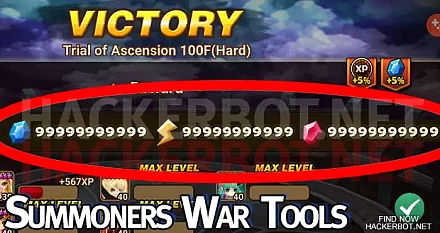What is APK modding?
An APK mod is a modified Android App Package. The process of creating APK Mods is used to implement custom functionality or game cheats, game hacks ect. The process is comprised of the decompilation or unpacking stage, after that the app files are modified, then recompiled or built into an installable Android APK package again.
How to create an APK Mod (Method 1, advanced)
- First, you will need an APK modding tool, such as APK Editor, APKtool M,APK Easy or any other tool that allows for decompiling, modding and rebuilding Android apps.
- Then the first stage starts: Decompilation: Use your Tool to decompile your APK from either the installed app or an APK file. Advanced users will also try to decrypt DEX files here. This will create a folder that contains all the files contained in the APK.
- Now we enter the modification stage: By far the most challenging as, unless you are following a tutorial of someone who already modified the app or game, you will need to analyze the app and find any files containing data you want to modify. An example for Android games would be rewards data, EXP multipliers, damage numbers, health stats, cooldowns, mission rewards, shop prices ect. More about this stage below.
- After you found the data you want to modify, use your tool or editor to modify the data and save the file or files.
- Now we recompile or build the modified app using our tool, using any key for offline apps and the original key for online apps or games to implement our modifications into an installable APK file.
- Great, now we simply uninstall the original unmodified app and install our built modified APK file and test if our Mod works as intended.
- If you are following a tutorial, your journey ends here. If you are trying to do an APK Mod that no one has done before, then you will most likely have to play around for a long time until you find a modification that works in practice.
How to create an APK Mod (Method 2, easy)
- Downloadand install any Android app patcher that allows for creating Apk Mods, such as Lucky Patcher or Jasi Patcher.
- Tap your app and chose to create a ‘modified APK’
- Chose the patches you want to apply, such as custom cheat patches for game hacking, no ads, free purchases ect.
- Create the modified APK file.
- Install instead of the original appl.
- This process is far easier, but will not work for every single Android game or app.
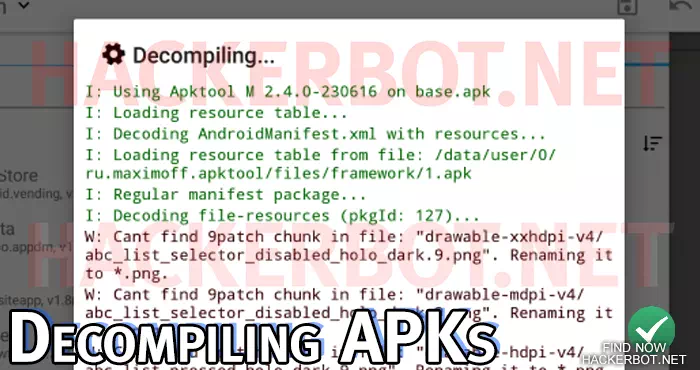
Important Links:
- Download APK Editor
- Download APKtool M
- Download APK Easy Tool
How to find relevant Files to modify
Analysis and reverse-engineering apps is definitively the hardest part of creating Apk Mods, besides of course the part where you have to understand basic machine code (low-level programming languages) to do very advanced APK mods.
It pays to go for low-hanging fruit first and check every file that could potentially have some plain text data you can try to modify: Any prices, shop, rewards files, any season pass seasons, daily login rewards, user data, inventory, mission files may contain rewards ect.
With APK modding, there is no guarantee of success. It all depends on the game, if it is online or offline and through how much trouble the developers went to prevent modders from gaining access to vital resources or access. As a general rule: If it is an offline game, your chances of success are extremely high, but for online games, you are better off using HackerBot APK instead to find mods from the best and most experienced modders out there, as any cheats for online games will most certainly need some advanced programming knowledge to implement, even if they are possible.
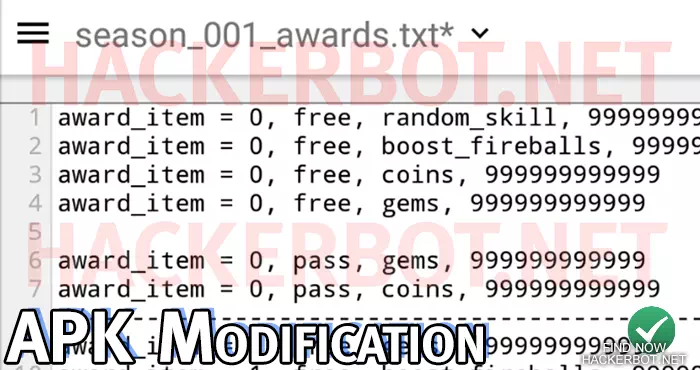
Modifying App / Game Resources (easy)
This is what most of the people reading this will be able to do and it entails navigating in your decompiled APK folder and editing some simple image and xml files:
First off, in the root folder of your decompiled app you can find the ‘manifest’ fie that defines the app name, permissions requested and other foundational definitions.
The ‘res’ or ‘resources’ folder, where you will find the very basic visual building blocks that the game / app is made of. The ‘minimap’ folders is where you can change start icons (appicons) of the app, the drawable folder will include backgrounds, you may also find other images, such as sprites, loading screens, game characters ect here in the case of games.
Images can be modded by simply opening them in any image editor or Photoshop to edit them.
XML files are templates that structure screens, menus, that include formatting and sometimes text that can be modded as well.
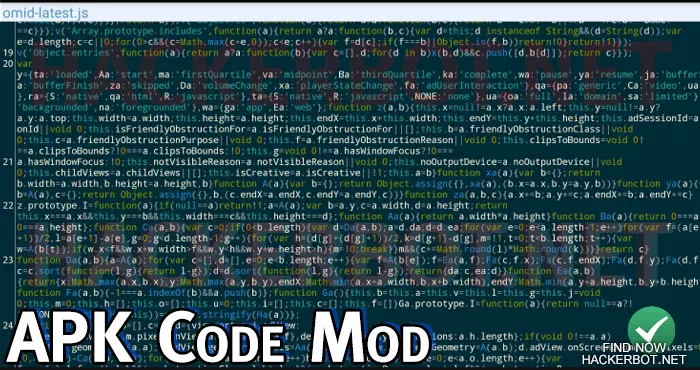
Modifying Java Code (advanced)
So far it is not possible to get the exact source code out of an APK. You will always get an inlined, compiled version that is different from the original source code no matter what tools you use. This is also called Smali code and it is a low level programming language not made for humans to understand, but for the computer to interpret. More in-depth information about APK mods can be found here.
While you need to be able to modify scripts if you want to create game hacks or game mods that actually do something, you will have to at the very least know Java in order to have any shot at success of implementing cheats into an Android Game APK.
For most of us, this is where the APK Modding journey ends. Java is extremely complex and reverse-engineering and reassembling Java code from a decompiled APK is beyond what 99% of the people that will read this article will ever be able to do. If you are one of the few that has enough experience and knows Java well enough and has the time and energy to do it, then go nuts.
Depending on the game/app, modifying the Java code can give you anything from unlimited possibilities, in terms of games we are talking god modes, unlimited gems, Unlimited Money ect. Is the app/game online based however, even modifying the code will not be able to give you too powerful cheats. However, we are still hoping for the emergence of Aimbots and Wallhacks on Android, which is certainly a possibility.
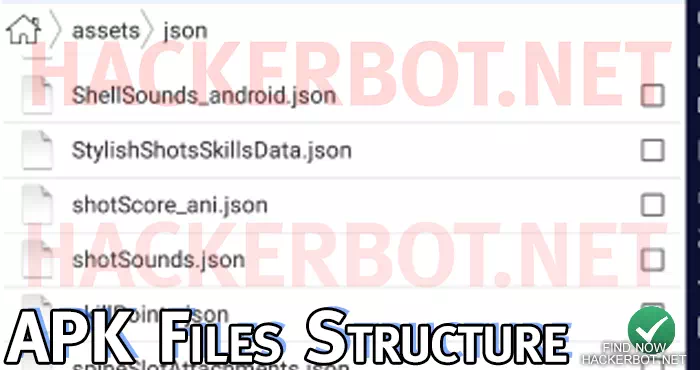
Tips for Beginners wanting to create APK Mods for Android
How can you modify something that you have never built? That is really what you have to ask yourself if you are looking to learn APK modding. - The best way to get started into modding Android games it to create Android games. So downloading Android studio and trying to create your own app first, will give you some much needed experience you will definitively need if you seriously want to create APK mods.
You will learn Java, how to create games in Android Studio and using other tools to create game resources and make them work together. And frankly, if you don’t know how a game works, you will never be able to mod it successfully.
Also learn how to reassemble source code from APKs. Pretend to lose your source and then try to reassemble it, which will teach you a lot about reverse-engineering compiled Java and you having programmed the code will make it easier for you to reassemble it, since you understand all the functions and code involved.
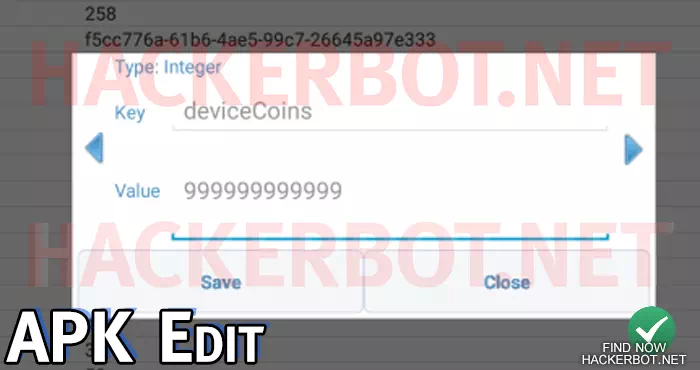
Is creating APK mods legal?
Generally yes, if you are just doing it for yourself and not selling any software or offering it as a download, which is where you cross the line into piracy and making money off of someone else’s intellectual property. However, law is different in every country, so contact a lawyer if you are unsure about your own country’s law.