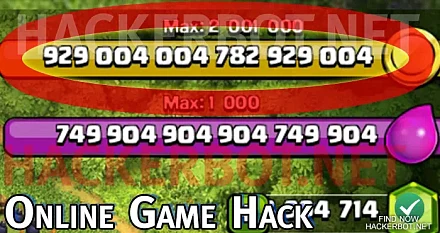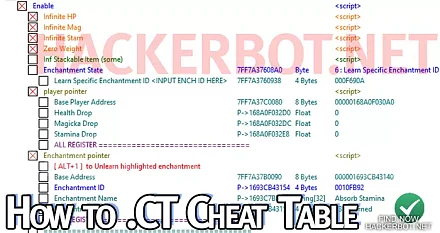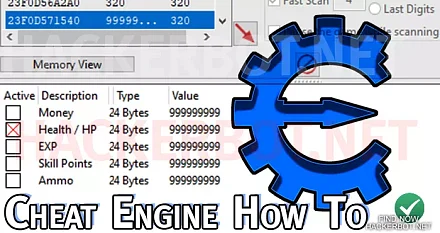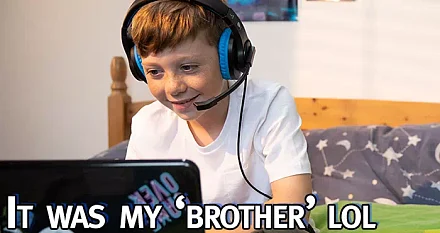This is a short tutorial on how to set up your own click bot macro for games with static interfaces. This tutorial requires some basic knowledge of PCs and a Macro Recorder which you can find in our Download Section.
How to Do it
1. Get and Download mouse and keyboard macro recorder and editor.
2. Record your input while performing the action you desire and end at the screen (state) you started at in order to make it loopable.
3. Get a dedicated PC to run the script.
4. Start inserting subroutines without disturbing the main script.
5. You can go as complex with this as you want, but a good script editing function in your recorder is required at that point.
How to Create a Very Simple Click Bot to Automatically Perform Tasks
All you need in order to create your very own click bot and key pressing bot to use in games or to automate other processes, is a Macro Recorder or Mouse and Keyboard recorder. Ideally you will want to get one that also includes an editor that allows you to manually edit the scripts that you recorded to make them more effective. There are literally thousands of these recorders out there and most are free, so it is really up to your preference which one you want to use. After you have found a good Macro Recorder, you will want to get familiar with its controls: You will need to know how to record and playback scripts and how to set a script to loop infinitely.
After that the procedure is really not all that complicated: You record your keystrokes that you need to perform in the game or other application just the way you want the program to replay (bot) them later and after that you stop the recording. Now you set the program to infinitely replay that recording and you have yourself a working bot. Obviously, you will need to make sure that at the end of the script the initial state of the application is restored, else your bot will probably not continue to work for longer than one rotation.
Things to watch out for
The script you create will only work on the specific PC that you set it up on. Changes in window size, resolution or Windows settings will make recorded scripts useless. So I would recommend that you have a dedicated PC or laptop that you use to do these click botting tasks and that otherwise does not get touched in order to have a stable environment to run your scripts.
You will have to experiment around quite a bit to perfect your macros and have them be most effective. This is not a cookie recipe. When it comes to setting up click bots, experience is what is really going to make the difference between a bad bot and a highly effective one. Keyboard and Mouse Recording allow for very complex botting scripts, if used right. Sometimes, you might even want to run 2 scripts that trigger each other in order to make your bot more effective.
The most important part of creating a macro to perform tasks for you is planning. You need to know exactly what you intend to do and the best way to do it, before you even start thinking about setting the scripts up. Think about: What happens if the bot gets stuck? What happens if the browser cache is full? What happens if there is a daily prompt in a browser game? What happens if I get logged out automatically? – There are many challenges to overcome, but clicking bots can handle most of them just fine.
More Complex Examples
Below you will find two older video tutorials explaining the whole concept in more detail. The second video is an example of how to use this bot to grind an online multiplayer game with a static interface. There are bot setups that are a whole lot more complex than this, but this is really as deep as you can go in a tutorial video. Everything beyond that you will have to learn by applying the principles thought to you here to real life situations. As already mentioned this is a skill that you perfect by using it a lot. Also you can clearly see that back then I was actually using another recorder and it still worked fine.