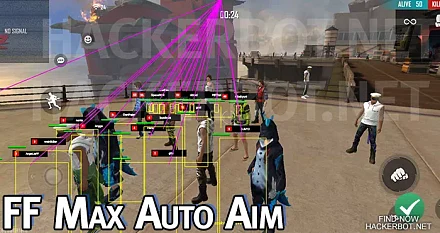The HackerBot App allows gamers to find working game hack downloads for any game on Android, iOS, Windows PC and also Consoles. Simply download the app to access the latest and best game cheats more quickly and conveniently!

Currently the apps is only available for Android (APK). We are sorry for the inconvenience. All iOS and Windows PC users will have to create a bookmark to access the website more easily instead.
How to get Cheats using HackerBot:
- Start the App / Click the .url file
- Go for “Find Legitimate Cheats”
- Enter the Cheat you are looking for. Ex. ‘Clash of Clans Mod APK’ or ‘PUBG Aimbot’ect.
- Try to be as specific about the kind of cheat you want as possible by specifying ‘aimbot’, ‘wallhack’, ‘mod’, ‘bot’ ect top narrow your search.
- Check to make sure the cheat is up to date and confirmed working recently.
- Download and enjoy free cheats.
Android Installation Instructions
We have an awesome Android app that helps you find legit game cheats quickly and skip all the fakes. It’s not on the playstore, but you can still install and use it:
- Download the APK here.
- Navigate to Setting> Security
- Check the option “Unknown sources“.
- Install the App.
- Enjoy.
iOS Installation Instructions
Sadly our iOS app got rejected by the app store. However, you can still use HackerBot to find working cheats on iOS this way:
- Open Safari and go to the URL you want to bookmark. This page.
- Tap the Share icon at the bottom of the page.
- In the Share menu, tap Add Bookmark or Add to Favorites.
- Accept the web page name or enter a new name for the bookmark in the field provided.
- Visit the bookmark if you need to find legitimate cheats.
- Enjoy.
Windows PC Installation Instructions
We currently do not have an actual PC app, since it is really much easier to bookmark a page on windows if you are looking to find cheats from here:
- Click the star in the Omnibox (website address bar) to save the current page as a bookmark. You can also press Ctrl+D on your keyboard. Bookmark This Page.
- A dialog box will appear. Click Done.
- The bookmark will be saved to the Bookmarks bar.
Why Use HackerBot?
Because when it comes to cheating software and hacks for games, there is an incredible amount of fakes, Scams, spam and illegitimate products out there. So much so that finding the real stuff has become almost impossible using normal means, such as normal search engines.
That is why we created FreeFinder and the HackerBot application to use it more easily. It is a custom search engine that will only search cheats on sites that we personally have confirmed to be legitimate, well curated and providing legitimate cheats for free.
The app also allows you to access ProFinder to find paid cheats in the same way.