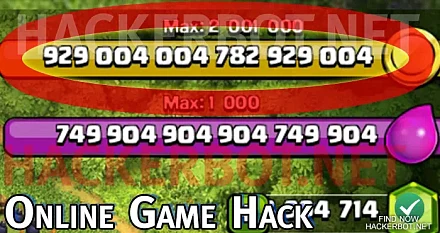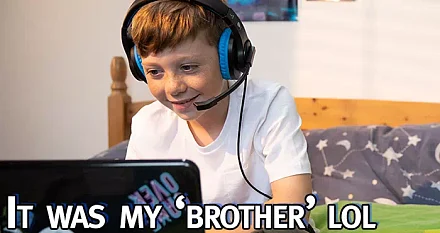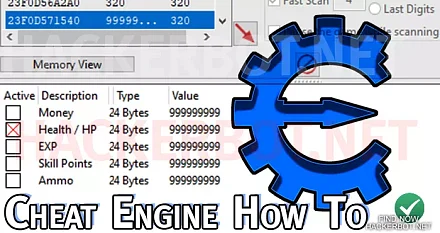Works on: Cheat Engine (PC), GameGuardian (Android), Game Killer (Android), Game Hacker (Android), GameGem (iOS), iGameGod (iOS), iGameGuardian (iOS) and more. Download Memory Editing Tools for Android, iOS and Windows PC.

Memory editors are universal tools that allow you to cheat in essentially every game to a certain extent. These tools allow you to scan the game memory for data/values and then change/hack that data. This tutorial will show you the basics of memory editing/game hacking.
Exact Value Search (Normal Scans)
This is the most basic form of memory editing and every single memory editor can do it without exception. Hereby you are searching for an exact number or data string that is known and usually visible within the game, such as money, gems, skill points, health ect.
- Find the Value you are looking to hack in your game.
- Start a default search for that value, set the data/value type to ‘all’ is possible.
- If you come up with >12 results, go back to the game, change the value and scan again.
- Repeat this process until you are left with <12, ideally 1 or 2 values.
- Now change the value to whatever you want and the value/data type allows.
Important Links
- Downlod GameGuardian / Tutorial
- Download Cheat Engine / Tutorial
- Download SB Game Hacker APK
- Download GameKiller / Game Killer APK, GameCIH
- Download GameGem, iGameGuardian and iGameGoid for iOS
- Download Virtual Space to use Memory Editors without Root
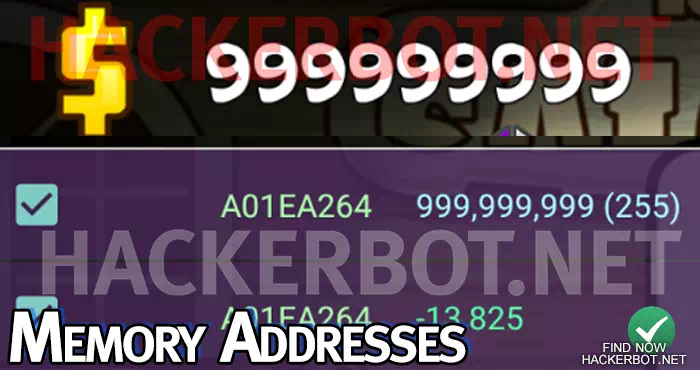
Speedhack – Slow Down / Speed Up Game
While not all memory editors come equipped with this feature and while not every kind of game can be sped up or slowed down using the same techniques, it has become a pretty common feature in memory editing software and game hacking apps lately. Speedhacks, as the name may imply, allow the user to speed up or slow down a game.
- Normal game speed is usually defined as 1
- Speeding up the game is usually defined as >1. For example 2.0 would be twice normal game speed and 5.0 would be 5 times.
- Slowing down the game is usually defined as <1. For example 0.5 would be half the default game speed and 0.1 would be a tenth, giving the user 10 times the normal time to react to anything.
Understanding the usual speed hack nomenclature, there is nothing more to it than enabling a speedhack and entering the speed multiplier usually. But keep in mind that speedhacks will not work for every game on every device. There are different methods and no size fits all.

Value / Data Types
If you want to learn game hacking and memory editing in more depth, you have to understand the concept of value types: They are essentially different “packages” that allow for different data and values to be stored. If you do not know the exact limitations of each data type, it is usually best to use the ‘All’ or ‘Auto’ option in memory editing / game hacking.
- Auto / All – This option will usually scan for your search in all data types, but will take more computing resources and may take a lot longer.
- Integer – This is a whole number, some devices use different sizes of integers, such as DWord, Word, 4byte, 2 byte, 8 byte. The difference here is the maximum number that can be stored and the ‘size’ of the package.
- Float – This value type allows floating points. For example 3.14159
- Double – Same as Float, but double the bits.
- String – Allows storing of character strings. For example ‘
This email address is being protected from spambots. You need JavaScript enabled to view it. ’. - Binary – This allows you to scan for binary code. For example 1100101011110.
- Hex – Allows you to search for Hexadecimal numbers. Hexadecimal numbers are a way for programmers to store huge values without using up a lot of memory.
Unknown Initial Value Search (Fuzzy Scans)
This is the first of the more ‘advanced’ game hacking techniques using memory editors and it allows you to find values / numbers in the game memory if you do not know the exact number. In this case the memory editor will scan for all values in a game, then narrow down the search by ‘increased values’, ‘decreased values’, ‘unchanged values’ and ‘changed values’. Allowing the user to hack aspects of a game, such as health bars, EXP meters and other variables that are not shown directly in any menu.
- Start a Fuzzy Scan. In some memory editors you will have to scan using no entry for the search value.
- Make sure you freeze the value in the game by pausing the game or enabling a speedhack of 0 if your memory editor allows for it.
- Depending on the game, this process will take a long time, as the application has to include any and every values in the whole game.
- Now go back into the game, change, increase, decrease the value and scan accordingly (+ - =)
- Every few scans, throw an ‘unchanged’ search in there after unfreezing and refreezing the game to weed out some of those ‘ever changing’ memory values.
- Repeat the process till you isolate your value/values.
Encrypted Value Search
Value encryption or ‘stealthing’ of memory data is a technique that is commonly used by game developers to make cheating harder for players. Usually this is done to sell more ‘stuff’ in the game shop, to keep the integrity of scoreboards or just out of spite / hate for game hackers.
Encrypted searches are different in every memory editor and they will generally try to scan for a set of known encryption and stealthing techniques, so it pays to have multiple memory editors at hand in case one does not cover all the decryption that another one would.
- Perform a normal exact value search.
- Try another memory editor with decryption function if one does not work.
- Also try fuzzy search in case a dev hid a value behind simple multiplication.
- Never give up ;)

Scripts / .LUA files / .CT Cheat Tables / Trainers / Mod Menus
Most good memory editors have ways to automate the memory editing or game hacking process and code the process into a script: Cheat Engine has .CT Cheat Tables, GameGuardian has .LUA Scripts, there are trainers, mod menus and other automated game hack software as well. You can use HackerBot to find these files from legitimate sources and use them to perform extremely complex game cheats nearly instantly. However, especially in online games, these scripts will need to be updated often.
Admin / root privileges
In order for a memory editor / game cheating application to be able to access and change the memory of other apps (games), administrator privileges or root privileges are always required. On PC/Mac you have these rights by default, but on Android / iOS / Consoles you will have to get them by installing a hack, root or jailbreak.
Does this work on Online Games?
While memory editing will absolutely work for online games, you should never ever run or even connect a memory editing tool while you are playing an online game without 100% knowing what you are doing and how it works, as it will generally get you banned automatically from any decent online game. – The basic techniques shown here will generally not work for online games. The methods that work for online games are orders of magnitude more complex and complicated and you are going to want to follow an in depth tutorial or use scripts.
For online games we recommend using HackerBot to find working hacks and the tutorials and scripts for your memory editor that you can use in online games.