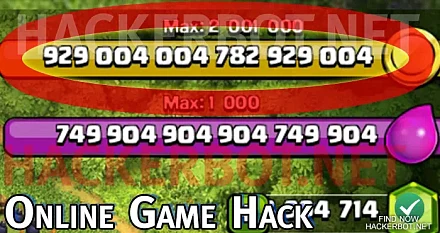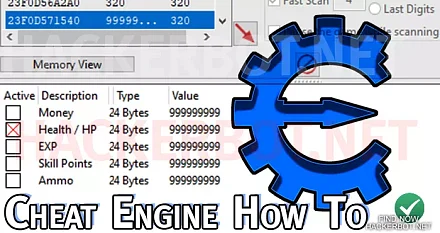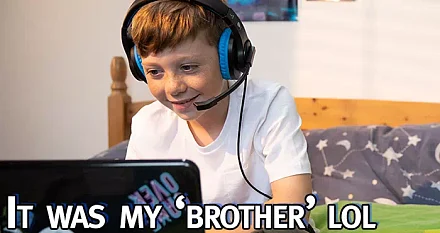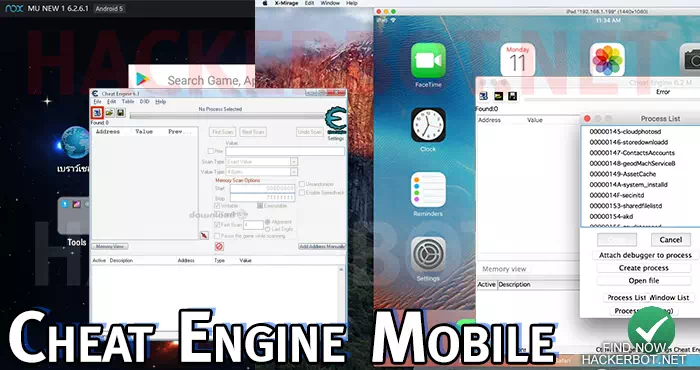
This tutorial shows you how to hack any game on Android or iOS mobile using Cheat Engine for PC. This is done by using emulation, any Android or iOS emulator for PC will do, and will work for a lot of mobile games for getting unlimited money, gems ect.
How to hack Mobile Games using Cheat Engine
- Download and install Cheat Engine for PC or Mac.
- Download and install any Android or iOS emulator for Windows / Mac.
- Install your game onto your emulator.
- Start Cheat Engine.
- In Cheat Engine go to edit>settings > extra and enable all options (Process Waters, Query routines and most importantly Read/Write Process Memory) in that menu.
- In Cheat Engine go to edit>settings > scan settings and enable the ‘MEM_Mapped’ (file mapping) option.
- You now have all the right settings to be able to scan emulators and your whole physical memory.
- Now connect Cheat Engine either to ‘Physical Memory’ and try to use Cheat Engine on your game.
- If this is not working, connect Cheat Engine to each of your Emulators processes one by one and try to use it. Generally, there will be multiple processes that belong to your emulator. Usually the last one in the list will work. Try them all.
- You can identify the related processes by name or by the icon, as they usually share the same icon or related name and will usually be right next to each other in the process list.
- When scanning make sure to select value type ‘all’, as you do not know the exact value type.
- You can now use Cheat Engine as usual to memory edit any game running on your mobile emulator. Follow this tutorial if you do not know the basics of using Cheat Engine to hack games.
- This will work for most if not all offline games, if your game is an online game, use HackerBot to download working game cheats instead.
How to hack Android Emulators using Cheat Engine
- Set the same CE settings as above.
- You can simply connect to the handler process of your Emulator, which is usually the last process related to your emulator in the process list.
- You can identify the related processes by name or by the icon, as they usually share the same icon or related name and will usually be right next to each other in the process list.
- Use Cheat Engine as usual.
- Try each of the related processes one by one until it works.
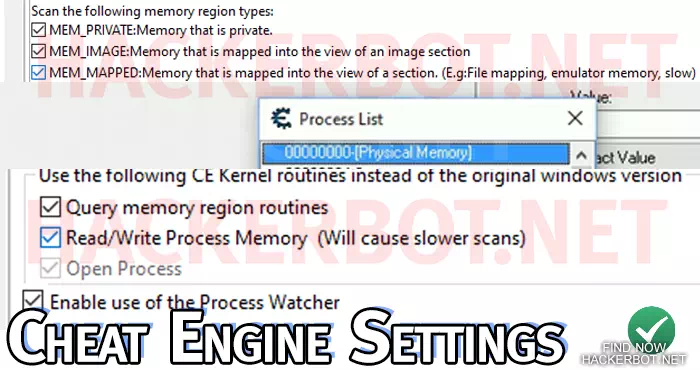
Important Links
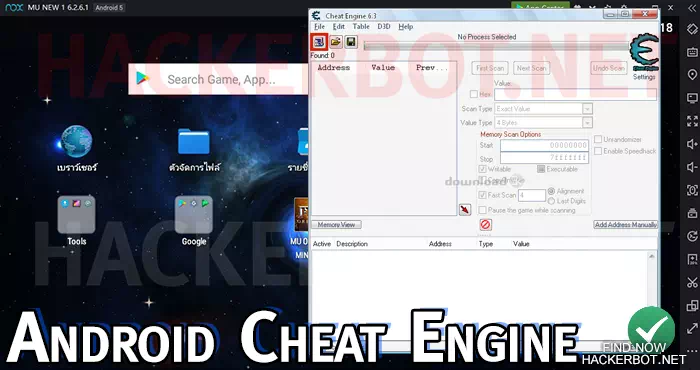
Will this work on every game?
No. Whether or not Cheat Engine is able to memory edit any particular Android or iOS game will depend on many factors: The emulator that you are using, the game that you are running, even the version of Windows that you are trying to do this on. Quite literally, I once was able to do this on Windows 8.1 using Nox and one particular game, but then trying to do it again using the exact same emulator and same game it failed on Windows 10. So even trying to use a virtual machine running an older version of Windows may be part of the equation if you are very motivated to make this technique work.
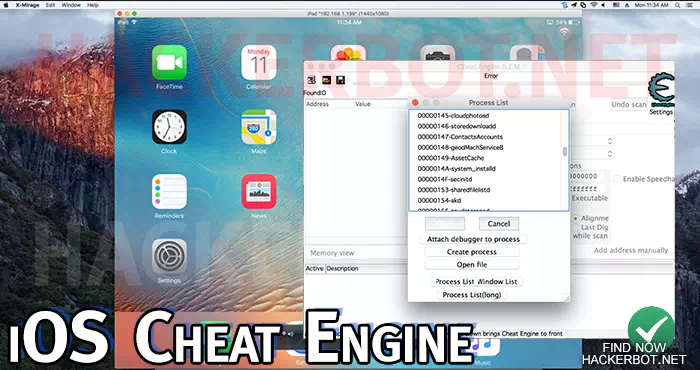
Does this work on Mac / iOS emulators?
Yes, you can use Cheat Engine for Mac if you are trying to do this on a Macintosh computer instead. However, as to how effective it will be on different iOS emulators for Mac, I cannot say for certain, as I generally use Windows PC and Android emulators. However, using Cheat Engine for Mac in combination with the Apple developer tools for iOS emulator should work just as well as the Windows PC methods. And the great thing about mobile games is that you can play them both on Android or iOS and emulators exist for both platforms to use on any computer.
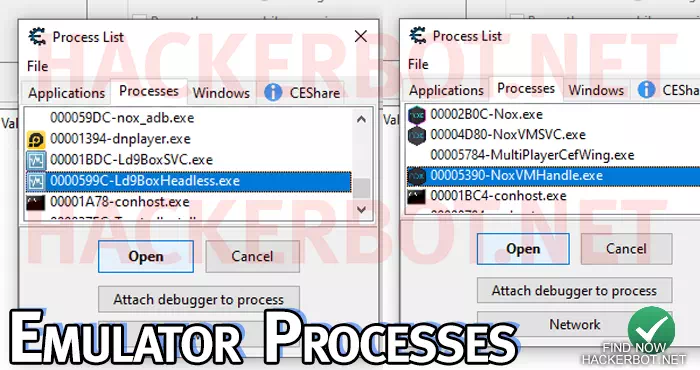
Will this work on Online Games?
If you are looking to extremely powerful cheats involving core values of a game, such as unlimited money, god mode or unlimited EXP, then you are out of luck. Online games requiring the internet to work will generally store these values on the game servers, making it impossible to modify using client-side tools like Cheat Engine. Use HackerBot instead to find online game cheats or try to create a bot.