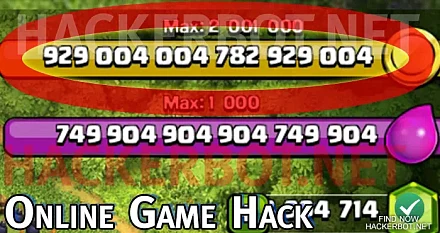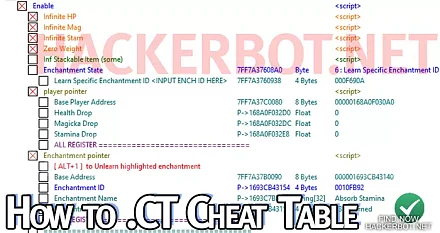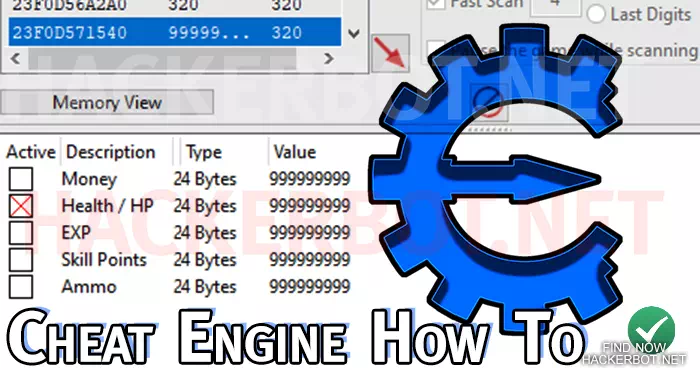
Cheat Engine is by far the most popular game hacking tool for PC games and can quite easily be used in offline games to get unlimited money, god mode and similar cheats. This tutorial shows you how to use Cheat Engine to hack any game.
How to use Cheat Engine to change a simple Value
- Download and install a legitimate version of Cheat Engine for PC.
- Start up your Ggame and Cheat Engine.
- In CE click the PC icon at the upper left corner to connect Cheat Engine to your game. Select your game process from the list and connect.
- You are now ready to scan the game memory for the value you want to change, so enter your value into the ‘value’ field, se the ‘value type’ to ALL and press ‘First Scan’ to scan the game for your value.
- Your search will return a LOT of values. To narrow down the List, change your value in game by taking damage, spending money, collecting EXP ect.
- Now enter your updated value into the field and hit ‘Next Scan’
- Repeat this process until you are unable to narrow-down the list any further.
- Now select all the values and hit the red arrow button to add the values to your shortcut List.
- Now either double-click the value(s), or select the value(s), right click, change record, value. Enter 999999999 or whatever you like and commit the change.
- You can enable the check box beside your value in your value shortcut list to freeze the value, which means the game does not get to change it anymore.
- You have successfully hacked a simple value in a PC game.
- For online games this will not work. Use HackerBot
How to use Cheat Engine Speedhacks
- To either slow your game down or speed it up for more reaction time of faster gameplay, you simply need to connect Cheat Engine to your game as before.
- Then enable the check box that’s sais ‘Enable Speedhack’ at the right side of Cheat Engine under the Value field.
- Now set it to a value under 1 to slow the game down: 1 is 100% speed, 0.5 is 50% speed ect.
- Set the Speedhack to a value over 1 to speed the game up: 3.0 is 3 times speed or 300% speed ect.
- You can also set up Speedhack hotkeys in your ‘Settings’ under ‘Hotkeys’. I personally like to have hotkeys for 0.5, 1, 2 and 5. I cannot imagine playing PC games without this anymore.
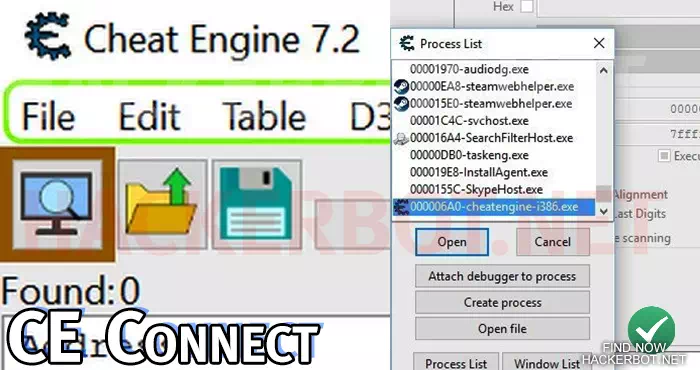
How to find an Unknown Value
- Again, connect Cheat Engine to your game and find a way to pause your game.
- Now to find an unknown Value we first do a ‘New Scan” for ‘Unknown Initial Value’ under Scan Type, set ‘Value Type’ to ALL.
- Now instead of scanning for a changed exact value we narrow down the list by scanning for ‘Increased Value’, ‘Unchanged Value’ or ‘Decreased Value’.
- Back into the game and change the value in a known direction by taking damage, buying stuff, spending stuff. The classical example is a Health bar with no exact HP value, where we heal, take damage and do nothing to find the value.
- Scan for ‘Increased Value’, ‘Unchanged Value’ or ‘Decreased Value’ depending on what you did in game; make sure to pause the game so the value cannot change. Use a 0.00 Speedhack if necessary.
- Repeat this process until you are left with ideally 1 value or until you cannot narrow down the list any further.
- Now change the value(s). Example 999999999 health. Check the box beside your value to freeze it, if you like to.
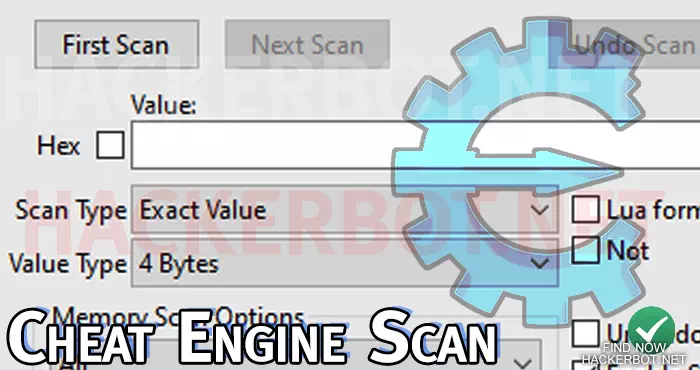
Important Links
- Find working Cheat Tables / Tutorials
- Download Cheat Engine (no installation)
- Cheat Engine APK for Android
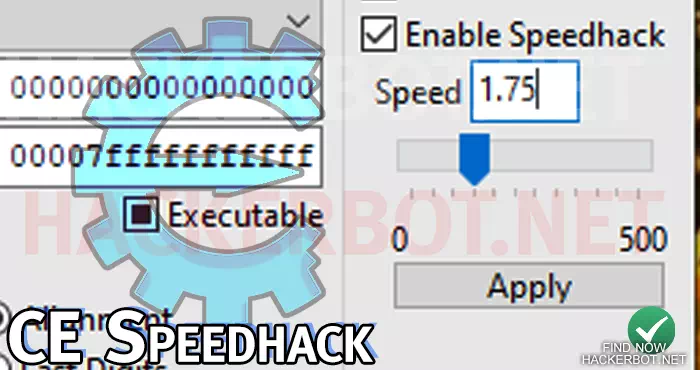
Does Cheat Engine work for Online Games?
While Cheat Engine is widely used on PC game hacking, any of the techniques described here should never be used in an Online Game, as it will get you automatically banned most of the time. Special precautions need to be taken; you need to follow in-depth tutorials and / or use advanced Cheat Tables in order to make Cheat Engine work for most online games. – To find such tutorials and Downlaods we recommend using HackerBot, which is the best choice for those looking to cheat in online multiplayer games.
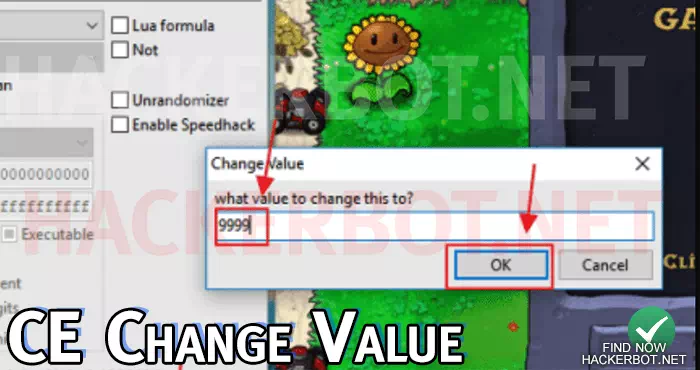
Is Cheat Engine Safe to use?
Yes, the software is safe. However, it does tend to come with some automated software installation or search engine change, which is unwanted software and many Antivirus providers detect it as such. There is a no installation version of Cheat Engine that does not do anything like that and you can get in on their Patreon or download an old version with no installer from CheatWare. – That version was downloaded before the no-installer version cost anything to access. I have personally used the software for over 12 years at this point and never had any security concerns.